You will soon be able to disable certain integrated Microsoft applications that you don’t need in Windows 7 (such as Internet Explorer 8). If a feature is deselected, it is not available for use.
In Windows 7 if you bring up the Windows Features control panel by clicking on “Turn Windows Features on or off” (or just typing “Windows features” in the start menu) you will see the following in the Release Candidate.
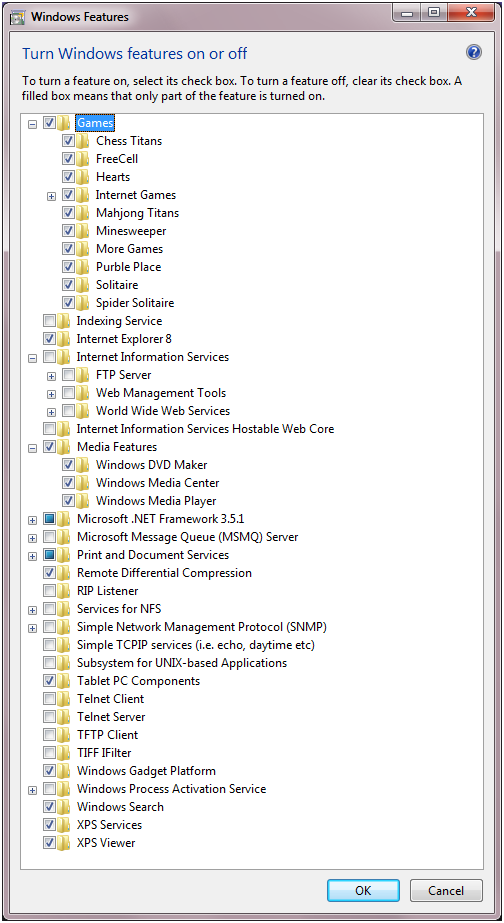
When an application/feature is disabled, the files (binaries and data) are not loaded by the operating system (for security-conscious customers) and not available to users on the computer. These same files are staged so that the features can easily be added back to the running OS without additional media. Microsoft calls this staging and is said to be implemented from customers feedback so that users won’t need to dig up the installation DVD when they need the feature again in the future.
This sounds like a good start to allow more user control of what gets shown and run in the new Windows 7. Most of the debate previously was on how Microsoft destroys competition by monopolizing the internet browser market by delivering all Windwos with a built-in-and-hard-to-remove internet explorer. But starting from Windows 7, Internet Explorer 8 will simply be a “feature”, meaning you can disable or enable it from the OS when you feel like it.
There’s still one problem though. As you can see from the comments on this engineering windows 7 blog post, not all hardcore techies are convinced. The argument is simple: Users should be able to choose what to install and what not to be installed during a windows setup, and not after the system has been setup where you will then have to manually disable unneeded “features” such as Internet Explorer 8.
It will be interesting to see how users interact with this when Windows 7 is released in the future.
Leave a Reply