 Getting Tinymce to work in CakePHP was really easy.
Getting Tinymce to work in CakePHP was really easy.
All you need to do is download Tinymce and place the folder tiny_mce into app/js/ and add the following into your view
echo $javascript->link('tiny_mce/tiny_mce.js', false);
?>
<script type="text/javascript">
tinyMCE.init({
theme : "advanced",
mode : "textareas",
convert_urls : false,
theme_advanced_buttons1 : "bold,italic,underline,blockquote,separator,strikethrough,justifyleft,justifycenter,justifyright, justifyfull,bullist,numlist,undo,redo,link,unlink",
theme_advanced_buttons2: "",
theme_advanced_buttons3: "",
theme_advanced_buttons4: "",
theme_advanced_toolbar_location : "top",
theme_advanced_toolbar_align : "left"
});
</script>
Doing that will get you the following textarea in your view
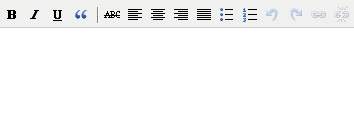
Just a note that if you’ve downloaded the jquery version of Tinymce, remember to also include the jquery javascript in your view as so:
echo $javascript->link('jquery-1.3.2.min', false);
echo $javascript->link('tiny_mce/tiny_mce.js', false);
... ...
Leave a Reply