Having Word wrap in Netbeans was previously not possible but this feature has been introduced since version 6.9. This feature is disabled by default but you can turn it on easily.
Word Wrap for Netbeans Users
Go to Tools > Options > Editor > Formating > Line Wrap
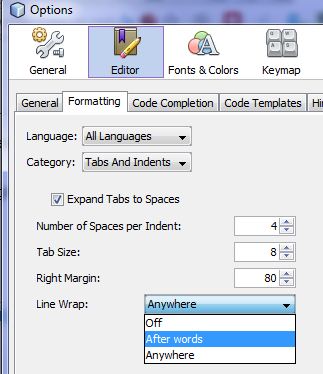
* The line wrap is “Off” by default. Choose “After Words” or “Anywhere” and you’ll get word wrap in Netbeans.
Word Wrap for Eclipse Users
I tested Eclipse PDT (Helios) a few days back and it appears that word wrap is also not an option enabled by default. It’s not even a built in option. I had to download a separate eclipse plugin here to get this feature, thanks to this stackoverflow question. Fortunately, Netbeans already has this built-in.
Just curios…
I can’t stand an text editor or IDE without word wrap support. Even the modest windows notepad has it. I find it funny why both Netbeans and Eclipse, both written in Java, took so long to have word wrap support in the software. Is it seriously hard to introduce word wrap support if someone program a text editor/IDE in Java?
Leave a comment if you find this useful, thanks.
Leave a Reply