Cakephp uses a custom extension for its view files (*.ctp in 1.2.x and *.thtml in 1.1.x). Notepad++ doesn’t recognize these files by default and thus no color coding will be presented when they are opened. The following tip enables that.
In Notepad++:
1) Goto Settings > Style Configurator…
2) Under the Language list, browse for php
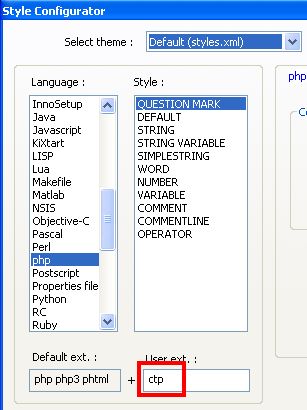
3) Under user ext, add ctp thtml
That’s it, open up any *.ctp or *.thtml files and you will see your source code color coded just like you do when you open up a php file.
Leave a Reply