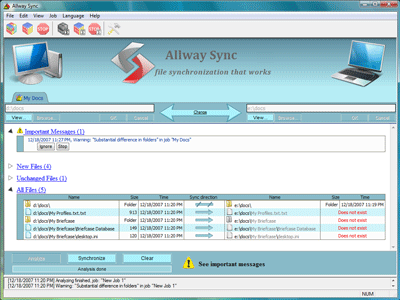 Making sure that files between between 2 or more different machines syns and are up to date can be a daunting task. However, this tool known as Allway Sync uses innovative synchronization algorithms to synchronize your data between desktop PCs, laptops, USB drives and more. Allway Sync combines bulletproof reliability with an extremely easy-to-use interface. And did I mention that there is also a free version?
Making sure that files between between 2 or more different machines syns and are up to date can be a daunting task. However, this tool known as Allway Sync uses innovative synchronization algorithms to synchronize your data between desktop PCs, laptops, USB drives and more. Allway Sync combines bulletproof reliability with an extremely easy-to-use interface. And did I mention that there is also a free version?
Easy-to-Use Windows Interface
– Do multiple-folder synchronization routinely with just one click.
– Automatic, on-screen, context-sensitive hints.
– Simple setup lets you start right away.
– Multilingual user interface localized to support more than 30 languages.
Performs real all-way file and folder synchronization
– File modifications and deletions are tracked in a database.
– Innovative algorithms do not rely on system clock accuracy.
– True folder (directory) synchronization.
– Supports virtually all file systems.
– Edition to install on USB drive is available (see details).
One synchronization software provides all these solutions
– Sync data between your desktop PC and laptop (notebook).
– Replicate and back-up data between your home and office computers.
– Synchronize more than two directories.
– Update and back-up files over a local network or the Internet.
– Synchronize removable devices (USB key, flash drive, CDRW) with a local drive.
– Get both the performance of local drives and the mobility of removable drives.
It’s all fast and very easy. You can make it more complicated if you want, by setting options to define the direction of sync, include deletions, work with removable devices, and so on. I use the – Automatic Sync feature to scan for changed files in my Current Work folder and back them up to a remote drive every 10 minutes.
You can also use it as a backup tool for saving ans syncing all your important data from one device/machine into another.
USB key lost or damaged? Your local drive always has an up-to-date copy.
Hard drive crash? Your removable drive has the most current version of all your critical data.
This software has been working really well for me, and for a totally free price tag, it can’t get any better then that.
Leave a Reply