The Windows 7 environment variables settings in Windows 7 is not so obviously found but you can get to it by doing the following.
Open up Windows Explorer > Computer. Right Click in any blank area and select properties.
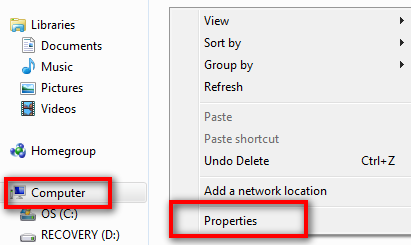
In the Computer name, domain, and workgroup settings section, select Change Settings.
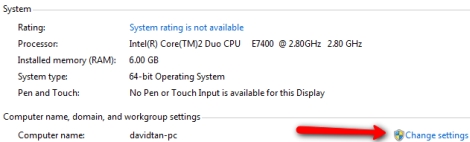
You will be shown the familiar System Properties user interface that all of us have been so accustomed to in XP and Vista.

You can now goto the Advance tab and select Environment Variables.
Dikel says
How to edit the windows edition of windows 7 e.g( windows 7 ultimate into windows 8 professionel)