So it seems that the built in flash media manger for WordPress 2.5 is having some problem showing up images (or any kind of media) correctly in Opera.
I’m using Opera 9.26 on XP currently. No problems is encounter when uploading files as I can see that the filename is added into the Gallerry. The problem is actually when you try to insert the image into your post by pressing the “Show” link. Guess what, nothing happens.
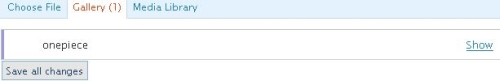
But if you know a bit of HTML and just look into the source, you can still get to your image file easily. That’s how I manage to insert the image above anyway.
It looks like the issue has been reported and pushed into 2.6. Let’s hope that the fix or a branch will be released soon as this is really bugging lots of opera users.
Kitkat says
Luckily I am not using Opera… My main browsers are still Firefox and good old IE. 🙂
David says
I have firefox and IE installed as well, but IMHO, Opera is simply the best in terms of speed 🙂
Rod says
It seems to work OK in WP 2.6 (but I’m using Firefox). I think they’ve put in some work for this release, so you might want to try it again. I’m still not a big fan though – have had one or two problems aligning images correctly, especially when entering a caption too.
David says
Yup, this has been fixed in WordPress 2.6 and working using Opera as well.
The problem I have currently seems to be with the flash uploader where when I try to do bulk image uploading, it returns me with an I/O error. It happens in firefox in my machine too although it works fine in IE.
Some has reported that it’s a flash version problem, and I’m yet to verify that yet but heard uninstalling and reinstalling the newest version of flash fixes this.
not required says
Great blog post, but I had to figure out a different fix myself. Using the 2.5.1 version in Debian Etch, I had to make this change in media.php:
echo “”;
on line 596 in the get_media_items() function.
paratoitej says
But who is using Opéra ?
David says
I am, it’s my favorite browser.