 Zen coding is a pretty cool library that allows web developers to write html and css code faster. It buys you some time so you can work on more creative things instead of figuring out if your html/css tags are properly indented/closed. If this is the first time you read about zen coding, this video will show you what it’s capable of.
Zen coding is a pretty cool library that allows web developers to write html and css code faster. It buys you some time so you can work on more creative things instead of figuring out if your html/css tags are properly indented/closed. If this is the first time you read about zen coding, this video will show you what it’s capable of.
Notepad++ is one of my favorite tool and thankfully, zen coding is available as a plugin.
Other cool things you can do with Notepad++:
Compare 2 text documents with notepad++
Tidy Up + Reindent XML files with notepad++
Edit FTP Files with notepad++
Install Zen Coding Plugin into Notepad++
There are 2 versions of this plugin currently for Notepad++:
1. v0.7 which is based on javascript and can be downloaded here
2. v0.7.1 which is based on python and needs to be have the python script (another notepad++ plugin) installed to be usable. You can use the built-in plugin manager to install both plugins.
For some reasons, I can’t get option 2 to work for me so I opted for option 1. Download the zip file and unzip everything into your notepad++ plugins directory.
Restart notepad++ if it’s currently opened. You will find a new menu Zen Coding at the menu bar.
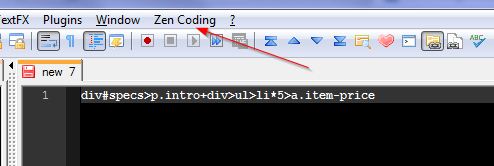
I’ve also included an example:
div#specs>p.intro+div>ul>li*5>a.item-price
Press CTRL-E and you will get back the following thanks to zen coding
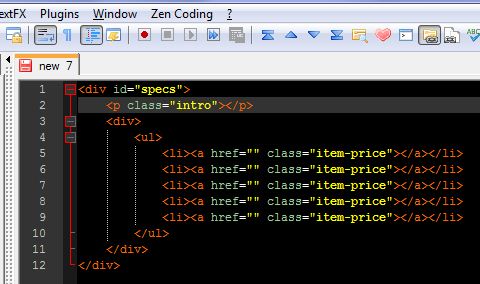
So there you have it, happy coding!
rAnDz says
Thanks! 🙂
visitor says
thaaank you so much !
abah says
your explanation is for textmate software
you need to write it for note pad ++
David says
I’ve tested this on notepad++ and the screenshots shown above were taken while doing that.
What makes you think that the explanation is for textmate and not notepad++?
Suleman says
Not working for me as well on windows, As working on centOS 7. I tried allot but didn’t find any solution.
Honey Sachdev says
Thanks bro.
MUNTASIR says
Thanks 🙂
Ward says
I found your site first for this topic on Google (despite the fact that it’s an old post), so here’s how I got the Python version working in Notepad++.
Download the Notepad++ Python Script package directly from the Sourceforge distribution:
http://sourceforge.net/projects/npppythonscript/files/
I installed the 1.0.8.0 MSI distribution.
Now you can use the Plugin Manager directly from within Notepad++ to install the “Zen Coding – Python” plugin.
Hope this helps others!
Md Abu Selim says
i did not find out the zen coding software. please put zen coding software for Notepade ++.
Ali says
thank you so much for that
Paplu says
I’ll be try for set in my laptop. But dose not set in my laptop.
Pls help for setup zen coding
Akash Rahman says
Why not working on my computer?
It`s only for windows 10?